Here we will introduce how to use WeStudy for online exam.
Contents
1. Basic Introduction about WeStudy app.
2. What you should prepare before exam.
3. How to download WeStudy app.
5. How to answer exam questions by WeStudy app.
6. How to set dual camera by WeStudy app.
1. Basic Introduction about WeStudy for Online Exam.
WeStudy is a system for International students to join online exams, which is widely used in China.
WeStudy supports Dual Cameras.
WeStudy supports different type of questions, like mcq, true or false, short answer questions.
WeStudy supports Listening, Speaking, Reading, Writing questions.
WeStudy supports Anti Cheating Function.
Please follow the university academic regulations and exam rules.
2. What you should prepare before exam.
1) Confirm the exam start time, and the duration.
2) Quiet environment, very stable and fast internet.
3) 2 Devices with cameras (turn off useless apps during exam), keep both devices with enough power. We recommend:
1 laptop (first device) + 1 phone (second device)

1 pad (first device) + 1 phone (second device)
2 phones

4) Pen and scratch paper when necessary
5) Try to be familiar with the WeStudy app during mock exams.
6) Scan exam code half an hour before exam, and wait at the Exam List page.
3. How to download WeStudy app.
Click:
http://oss-exam.stay86.com/app/exam/download/exam_app_download.html
Or you can scan the following code to get the download page, follow the steps to install the WeStudy app
Install the WeStudy app on all your devices.

Allow all permission when installing
4. How to Join Exam.
Try to prepare everything ready 30 minute before the exam starts

Get the exam bar code from teachers, you may get from WeChat group

Save the exam bar code to your gallery, and choose the bar code:


Now you will get the Exam List Page. Click “Check”, to get the face scanning:

The Exam List Page is a very important page. You will use it quite a lot.
You will get the face detection page, make sure your face in the box reminded, then you will join the exam.

Start to answer exam questions:

5. How to answer exam questions by WeStudy app.






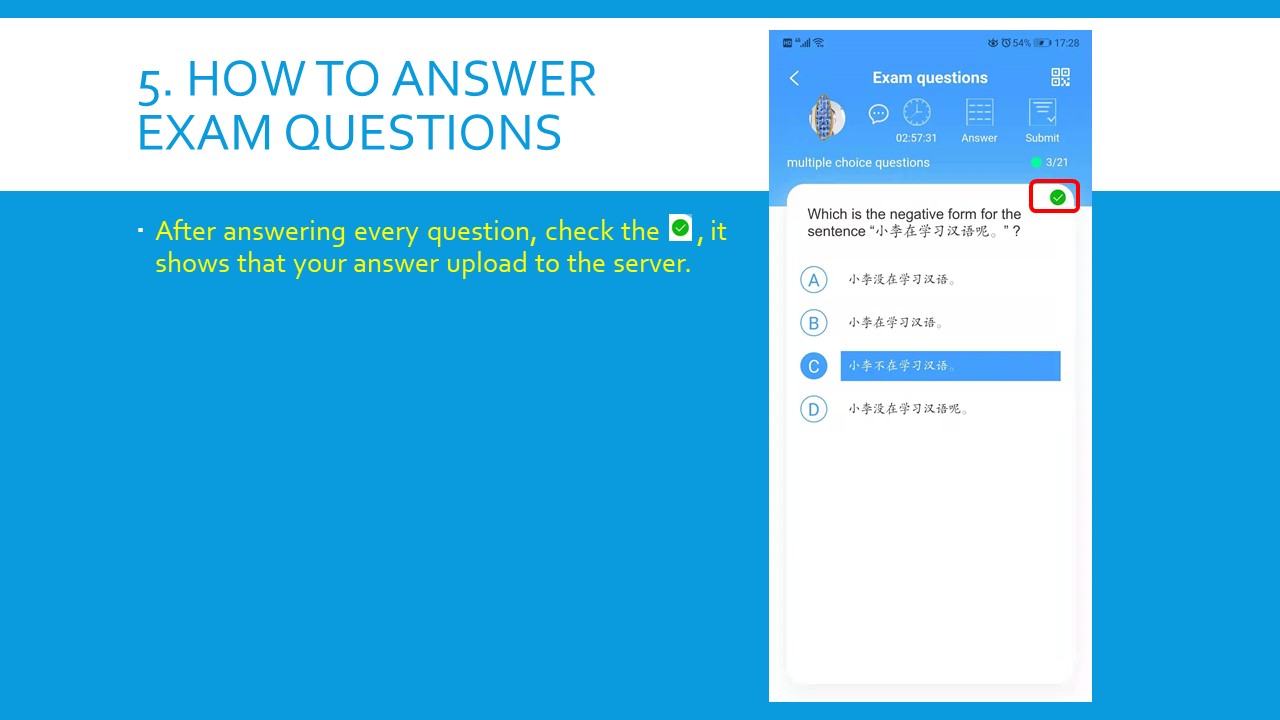

6. How to set dual camera by WeStudy app.



7. Notice & Tips



For more questions, you can leave comments below.
Thank you.
Related: Ultimate Guide to Apply for China Universities in 4 Steps
下载权限
View- ¥Download for freeDownload after commentDownload after login
查看演示
- {{attr.name}}:
?